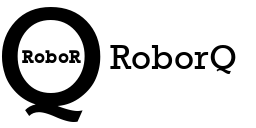Features
RoborQ has the features you need to collect, organize and share Quality Event Data including the ability to drill down with questions and upload images in a secure cloud based environment. Easily create custom workflow that can mimic work instructions and generate automated reports displaying all the information collected (real-time). All this and much more is globally available anytime you need it with an internet connection.
Review our Features and imagine the possibilities with RoborQ…
Custom Fields
Custom Fields provides the ability for you to develop specific workflow through RoborQ to your Workers, Inspectors and Suppliers on the floor wherever they are. You simply create the step by step workflow utilizing your terms and Your industry specific lingo to provide the most complete picture of what you need to see from the inspection team. You will be able to:
- Ask specific questions with True False or Multiple Choice answers
- Obtain other data like dates, text, additional part numbers, Select one of many and alphanumeric as examples.
- Pick/change the order of the Custom Fields creating the workflow
- Tag them as required or optional to answer.
- Option given to allow Customer ID to view or not
Once complete you will see the form that the worker or Data collection ID will see when they login. This view will include all the standard fields that exist as the backbone of the data collection process as well as all the custom content and order of execution you have created. This allows you to see what the worker will see before the Event is started.
From the unopened box to detailed individual part review, you can customize a workflow with questions and answers for just about any circumstances. All available immediately to meet your Local, National or Globally response needs.
Data Added Seamlessly
All data is stored in the cloud and linked for immediate online viewing and sharing. Data can be inputted to RoborQ by:
- Barcode Scanner
- Keyboard
- Voice (Device Dependent)
- True / False Touch selection
- Custom Answers
We have self-service options to Custom build your Quality Event with Custom Fields.
Easy To Implement
In this Fast paced world where you need to be in more than one place at the same time, RoborQ allows You and all Your Supply Chain to be in lockstep and accountable with up to the minute data.
RoborQ is available with an Internet connection and compatible with Mobile Devices, Tablets, Laptops, and Desktops. This allows you to collect the data with barcode scanner and also manual input of standard or custom information. RoborQ also offers the ability to build a custom workflow to capture any information you see as valuable with Custom Fields.
Login from Your Manufacturing Center, Home, Office, Hotel or virtually anywhere
Each Dashboard will display Event Summaries immediately upon login
Data displayed on simplified dashboards specific for each user type and optimized for ALL devices
Secure access is granted to specific Quality Events by your Administrator to Workers, Supervisors, Suppliers and Customers
Simple instructions to do all tasks in our KnowledgeBase
No Application to download as we are Cloud based
Archive Function to keep the screens clear while keeping recently closed Events at your fingertips
You may not be at the plant, even 500 or 1000 miles away in the middle of the night, but RoborQ can get the data and pictures to you like you were.
RoborQ does not have the ability to consult on the hardware you are using to acquire data to populate RoborQ. This includes Mobile Devices, Tablets, Laptops, and Desktops, barcode scanners, connectivity between devices and other data acquisition hardware and interface.
Event Quality Reporting
Enhance your quality inspection results with cloud based, exportable reports instead of waiting until the next day (old way). Up to date reporting available anytime you want it with the press of an Export button. Files are exported in excel’s .xlsx file type for you or .csv file type another machine, for use anywhere.
- Export a specific or recent shift to review results
- Export an entire event with up to the minute Event history
- Exports include all data collected including Custom Fields
Request a Free Demo!
Simple Approval & Editing
The Goal of RoborQ is to speed up information sharing and reduce the time/money spent rectifying a Quality problem. One piece of the process is approving the data collected and updating the results as criteria are further defined.
Inspector acquired data is unapproved and requires review and approval by the Supervisor, Supplier, or Admin ensuring results are verified at the local level.
- Data is available to be updated reflecting further inspection and disposition of parts from Good to Bad or Bad to Good.
- Admin constructs a group of Stakeholders from Inspectors, Internal Supervisors to Suppliers, Customers, Executives or other interested parties to securely view all data gathered and make informed decisions.
Rapid Response
We all talk about the need to quickly get on the same page to solve a problem, but that’s easier said than done. What if you could make the data available to ALL stakeholders wherever they are 24/7 and at their convenience?
- Customers
- Quality Managers
- Production Management
- Tier 1/2/3 Suppliers
- Executives
- Investors
- Other Global interested parties
In RoborQ we use an Event. Each Event can contain:
- Pictures
- Barcode data
- Custom Questions and Answers
- Totals
- Who did what, when and how long
RoborQ allows you to create, save and share live access to the data collection process 24/7 globally. From internal Plants, Tiered Suppliers and Customers. RoborQ will put everyone on the same page.
Structured Logins
RoborQ software allows the Administrator to grant access to all other Login ID’s including Supervisor, Worker and Customer. These range from a View only Customer Login to a Worker on the floor following the custom workflow, you created minutes ago to inspect a container of Valuable products complete with Pictures and Serial numbers. All available through RoborQ as fast as the workers can hit save in the Field.
Upload Images
As we all know, images communicate in ways words or language barriers struggle to do. Having the ability to upload and share an image with a Serial Numbers and much more is a powerful global communication tool. Accessible as fast as workers around the globe can hit save.
- Available 24/7 in a secure controlled environment
- Images are attached to all collected data such as, Serial numbers and much more for traceability
- Images can capture Labels, Parts, Boxes, corrective actions, inspection screens as examples
- Images let you see defects and corrective actions immediately as they are uploaded Globally
Give yourself a 21st Century Response Plan for your Local or Global Supply Chain!
More Features
- Collect quality data from the floor and posts immediately to the cloud
- Data displayed on simplified dashboards specific for each user type and optimized for ALL devices including Mobile
- Each Dashboard will display Event Summaries immediately upon login
- All collected information is available 24/7 globally
- Secure access is granted to specific Quality Events by your Administrator.
- Administrator can remove access to data with one click
- Images let you see defects immediately as they are uploaded Globally
- Spreadsheets can be generated anytime for review or upload into your Manufacturing system for future reference