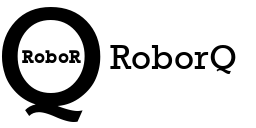What is an Admin?
When your Company has completed the simple sign up process, the email address supplied at that time will generate correspondence for that person to become the OG Admin (Highest level Administration access with ability to assign other Admins, upgrade or cancel the subscription). All Admins added have Operational Administrator access to your RoborQ data.
Operational Administrator access
From Event creation to ID’s for all levels, it all starts with Operational Administrator access which includes:
- Open New Events – From P.O’s to adding Work Instructions
- Establish new Customers and Suppliers
- Create IDs for Customers, Supervisors and Workers
- Access to all data
- Summary reports by shift including all relevant data (parts per hour, hours logged, workers, data status)
- Complete or re-open an event
Configuring your Administrator (Admin) Responsibilities
You can retain or relinquish some or all of your responsibilities once the plan is set up. You can also go in and change your mind at any time as the OG Admin. The available options are outlined below:
Admin (OG Level)
- This is your original issue OG ID for RoborQ.
- Has subscription access
- Add/remove Admin(s)
- Has Operational Administrator access.
OG Admin (OG Level) (Incognito Mode Enabled)
- -Has subscription access
- -Add/remove Admin
- -Incognito Mode allows paid Admin license held by OG to be released to new Admin (with Plan or Data Level)
- -DOES NOT have Operational Administrator access.
Admin (Data Level)
- -Default when adding new Admins to Plan
- -Has NO subscription access
- -CANNOT Add/remove Admin
- -Has Operational Administrator access.
Admin (Plan Level)
- -Has subscription access
- -Add/remove Admin
- -Has Operational Administrator access.
What is an Admin?
When your Company has completed the simple sign up process, the email address supplied at that time will generate correspondence for that person to become the OG Admin (Highest level Administration access with ability to assign other Admins, upgrade or cancel the subscription). All Admins added have Operational Administrator access to your RoborQ data.
Operational Administrator access
From Event creation to ID’s for all levels, it all starts with Operational Administrator access which includes:
- Open New Events – From P.O’s to adding Work Instructions
- Establish new Customers and Suppliers
- Create IDs for Customers, Supervisors and Workers
- Access to all data
- Summary reports by shift including all relevant data (parts per hour, hours logged, workers, data status)
- Complete or re-open an event
Configuring your Administrator (Admin) Responsibilities
You can retain or relinquish some or all of your responsibilities once the plan is set up. You can also go in and change your mind at any time as the OG Admin. The available options are outlined below:
Admin (OG Level)
- This is your original issue OG ID for RoborQ.
- Has subscription access
- Add/remove Admin(s)
- Has Operational Administrator access.
Admin (OG Level) (Incognito Mode Enabled)
- -Has subscription access
- -Add/remove Admin
- -Incognito Mode allows paid Admin license held by OG to be released for new Admin (with Plan or Data Level)
- -DOES NOT have Operational Administrator access.
Admin (Data Level)
- -Default when adding new Admins to Plan
- -Has NO subscription access
- -CANNOT Add/remove Admin
- -Has Operational Administrator access.
Admin (Plan Level)
- -Has subscription access
- -Add/remove Admin
- -Has Operational Administrator access.